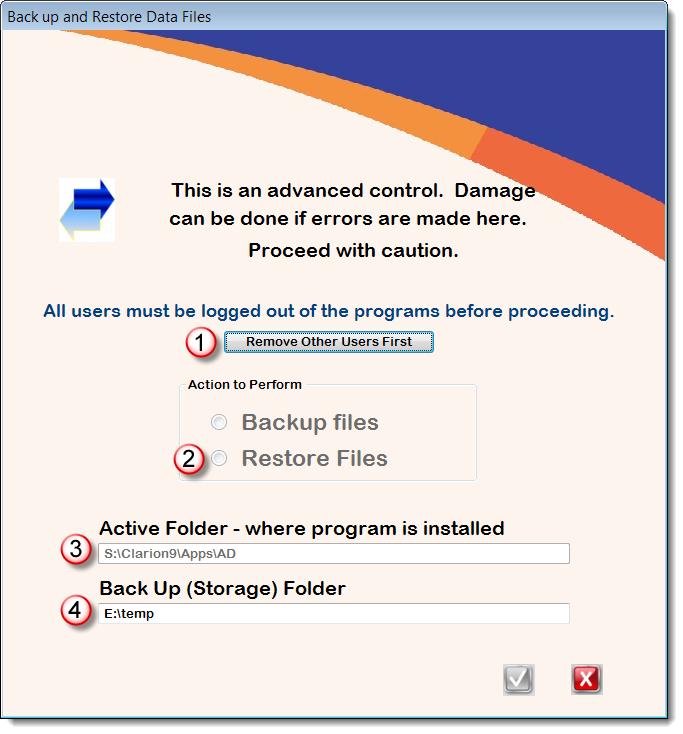|
|
This procedure is used to copy data files you have previously backed up to your program folder. Any changes that have been made since your backup are lost. However, the quote documents that you have created will still be located in the correspondence folders, even if the record of the quote is lost.
|
|
Restoring data files in this manner is a method of last resort. Before restoring, try repairing your data files using the repair option.
|
|
|
Remove other users button. Notifies other users that they have 60 seconds to complete their tasks and exit the programs.
NOTE: All changes made since the last back up will be lost. What tasks are the other users doing? Do they know their information will be lost?
|
|
|
Backup files - current data files will be copied to another location for back up purposes.
|
|
|
This is the location where your MasterQ program is installed and your active data files are stored.
|
|
|
This is the folder where the previously backed up data files are located.
|
After you press the OK button, the previously saved data files are copied back to your working folder and the programs are un-locked.
|