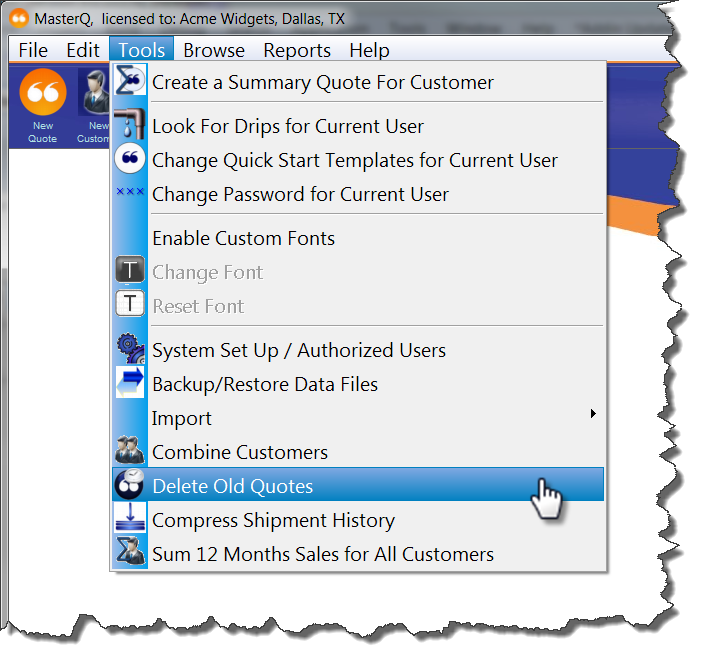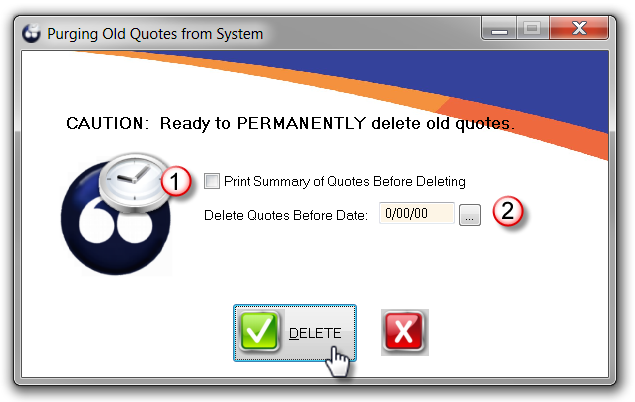|
For general housekeeping, this is the most efficient way to delete old quotes.
From the main menu, select the Tools|Delete Old Quotes command.
|
|
|
Print Summary of Quotes Before Deleting - creates a list of all quotes you will be removing from the system.
|
|
|
|
Delete Quotes Before Date - all quotes created earlier than the date you enter here will be removed.
|
Remember: This only removes the quote from the list of completed quotes. The original Word document remains in the customer's correspondence folder.
|