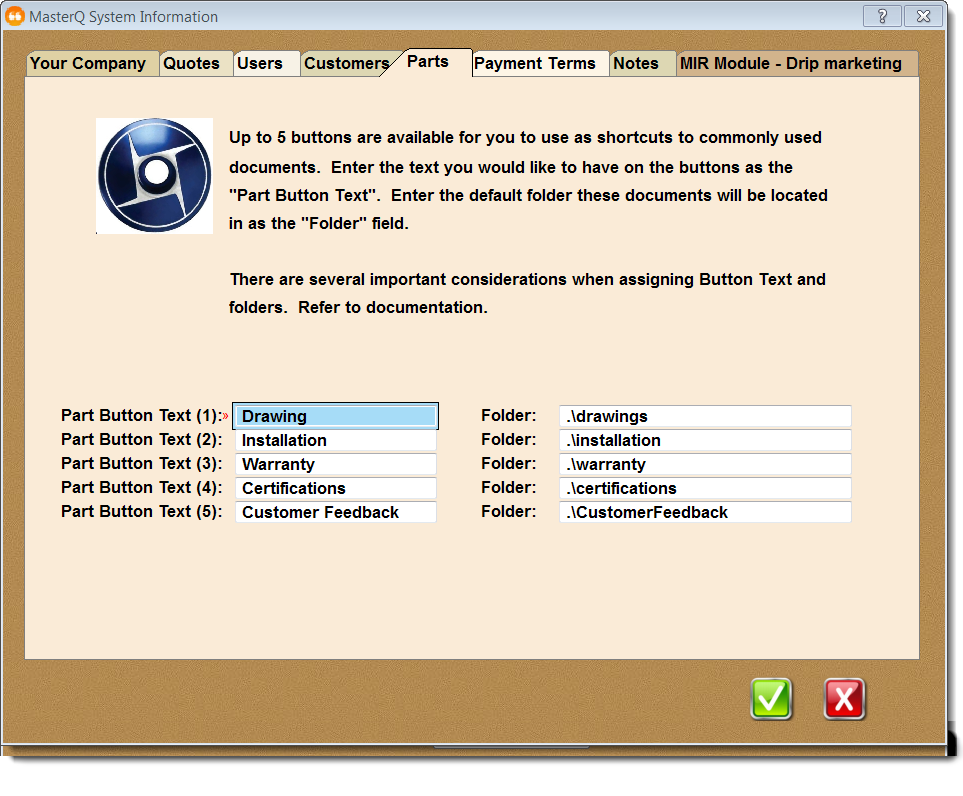|
You can assign any name to these short-cut buttons. You may also identify the default folder where these documents will be stored. These choices are set using the Tools|System Set Up commands on the main menu and selecting the Parts tab.
The folder you specify will be used as the default file location. When the user presses the Warranty button (in our example above), MasterQ will start searching in the Warranty folder located in the MasterQ installation folder.
|
|
It's a good idea to think before you start assigning button labels. You can change them later, but what if documents have already been assigned and the the button label is changed?
|
|