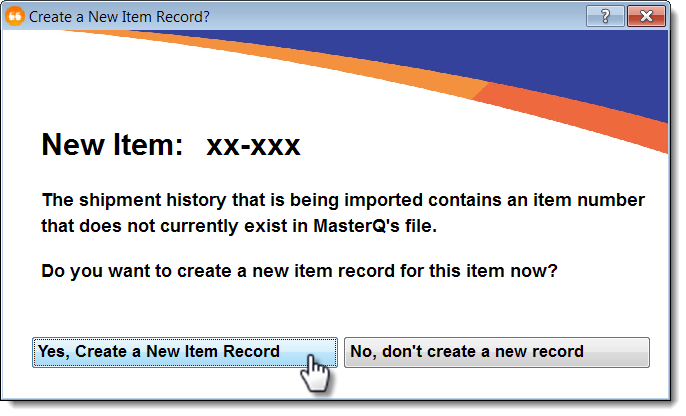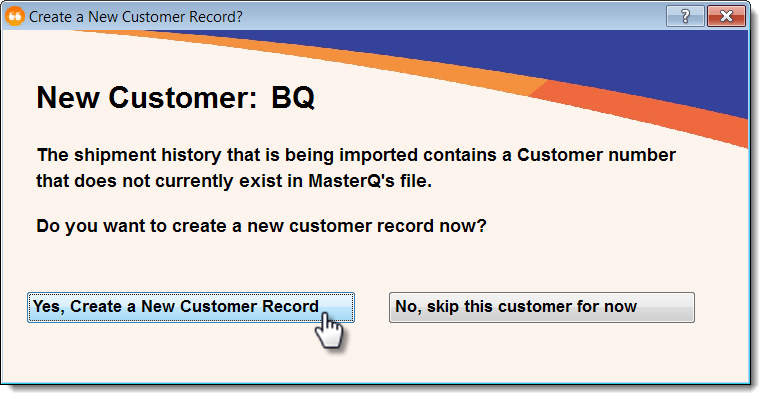|
|
Importing shipment histories is a feature of the MasterQ-PRO and MasterQ-ENT versions of the program. For a complete comparison of the features, click here.
|
The shipment history that you import obviously contains information about customers and items they have purchased. As each item in the shipment history file is read in, the related customer and item record are retrieved. But what happens if the customer or the item in the history does not exist in MasterQ?
Finding a Previously Unknown Item
When a new part is listed in the shipment history file, you will be asked to confirm if a new item record should be created. Sometimes these "new" items might be a simple data entry error in the other system. If the new item is legitimate, press the appropriate button and the part number will be set up.
This will create a new part number (XX-XXX, in this example) and will give it a description of Maintenance Required - added when importing shipment history. You will need to edit these records periodically.
Finding a Previously Unknown Customer
Entries in the shipment history also include a customer number. When a new customer number is found in the shipment history file, you will be asked to confirm if a new record should be created for them. Sometimes these "new" customers might be a simple data entry error in the other system. If the new customer is legitimate, press the appropriate button and the customer record will be set up.
This will create a new customer record (BQ, in this example) and will give them a name of Maintenance Required along with the current date. You will need to edit these records periodically.
|