|
|||||
|
|||||
Creating a Drip Plan |
|
The Drip Plan is the grouping of a number of planned contacts that you schedule to occur in a certain time sequence.
We believe the easiest way to go about this is to create your quick start templates first. Saving each document in the Correspondence\Drips folder located in the folder where you installed MasterQ. Remember, that each of these drips you create does not necessarily need to be a letter or email. It could be a reminder to yourself to make a phone contact or schedule an in-person visit.
Select the BROWSE | DRIP MARKETING PLANS command from the main menu.
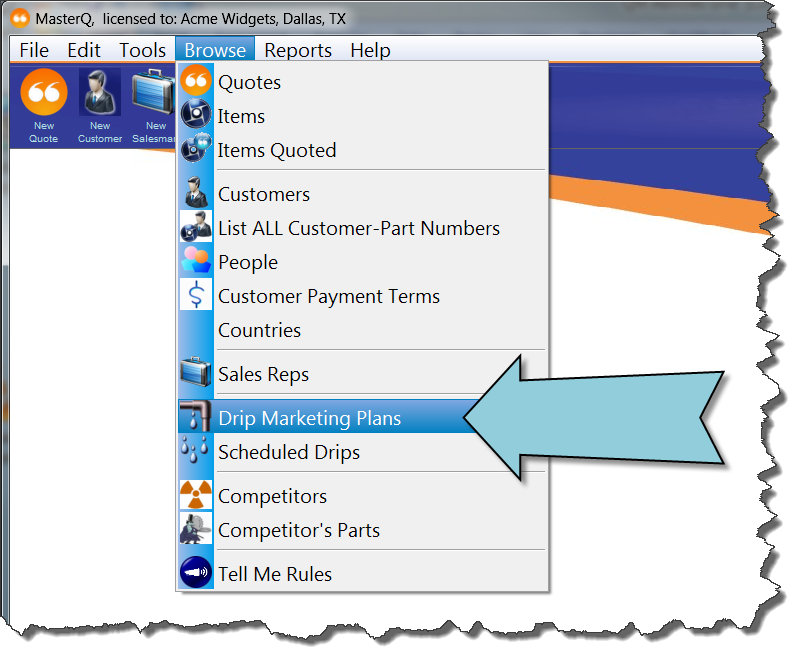
The Drip Marketing Plans that have been defined will be displayed.
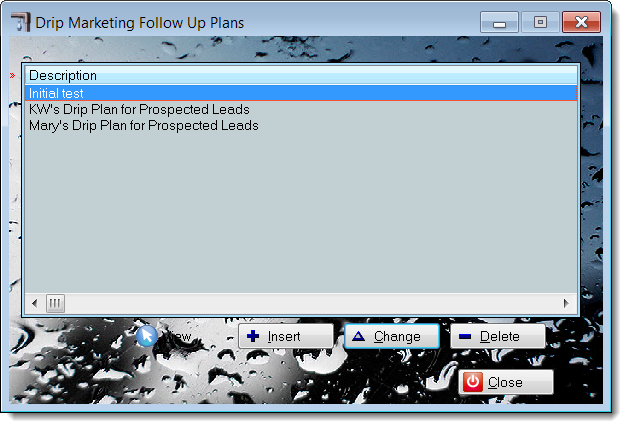
(DMP's can be specified as private. In which case they will not appear in your list unless you were the creator (or super-user), of course.
This is a typical Drip Plan form:
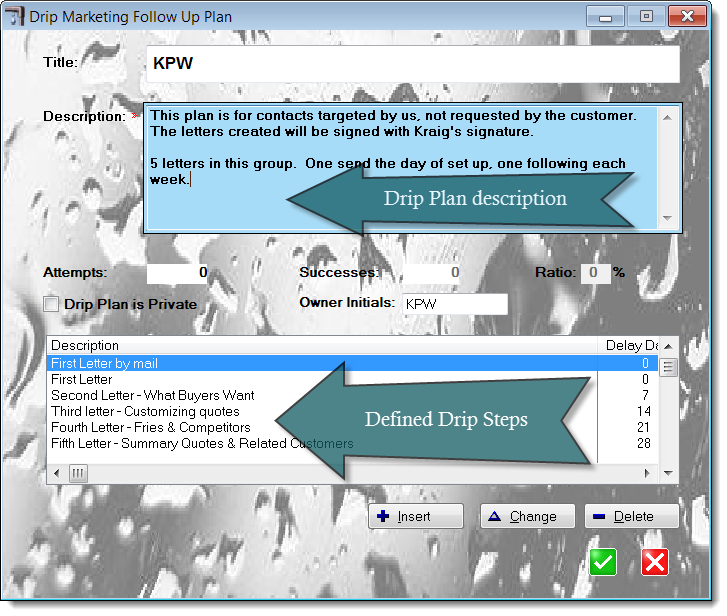
Give your Plan a title and create a short description to remind you what you intend to use it on.
|