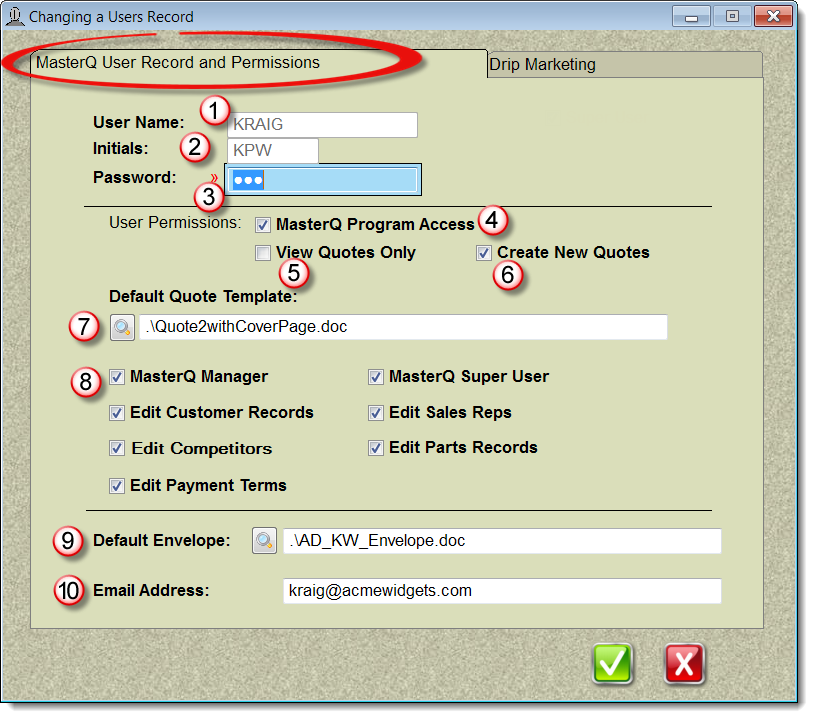-
User Name - Enter a unique name for this user. Up to twenty characters.
-
Initials - Enter a unique set of initials to identify this user. Up to three characters.
-
Password - This password is used to log into all Agenda Development programs. Up to 15 characters. The user has the ability to change their password themselves, but you must set up an initial password so they may access the program. Passwords are case insensitive.
-
MasterQ Program Access - Allows this user to start the MasterQ program. Remember, you many have other Agenda Development programs. Not all users may have access to the MasterQ program.
-
View Quotes Only - Users with this box checked can start the MasterQ program and view quotes. They cannot create new quotes.
-
Create New Quotes - Check this box to enable users to create new quotes.
-
Default Quote Template - Each user may have a their own quote template used to generate quotes they create. If no entry is made here, the user will use the default quote template that was selected for the entire system.
-
MasterQ Permissions - These check boxes to enable or disable certain features in the program for this particular user.
-
Email Address for User -