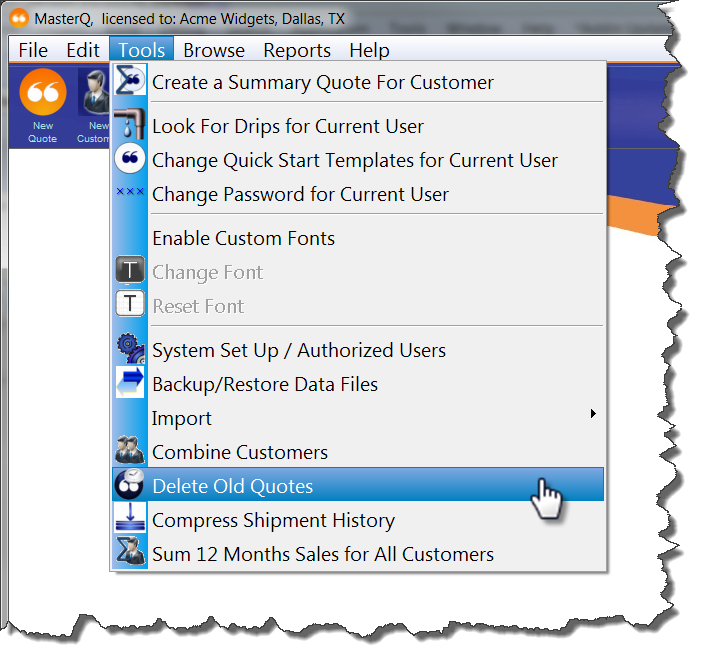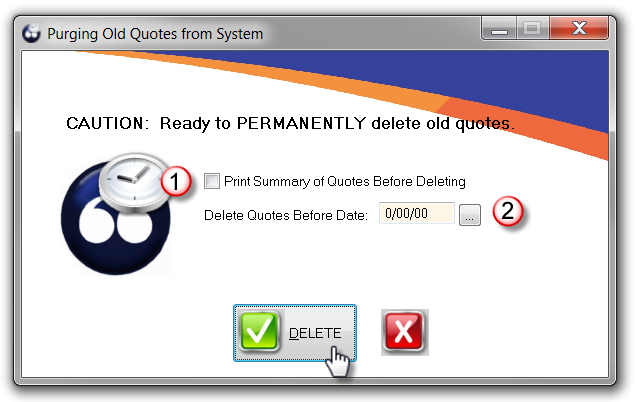|
At some point you may decide to remove old outdated quotes from the system. When the browsing quotes takes longer than you would like, consider this option.
If and when you choose to perform this maintenance is up to you and depends on your computer and network speed. Systems with several thousand quotes are not a problem.
NOTE: Even though you may delete the quote from MasterQ, the actual quote document remains in the Correspondence folder under the customer number. Also, the pricing will still be seen in the customer's record and will appear for review when creating a new quote for this customer.
Only users with the Super User or MasterQ Manager attribute are able to use this command. For more information on setting these attributes click here. |