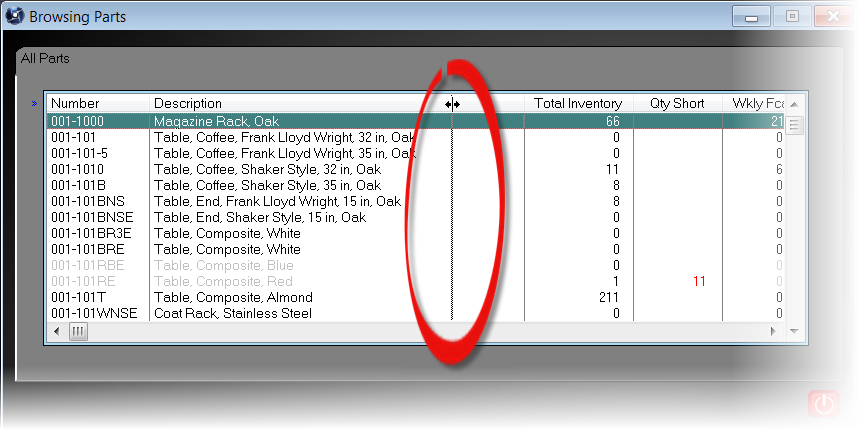|
Resizing Columns
You can change the width of columns by left clicking on the column divider line and dragging to the left or right to decrease or increase the displayed width. This is helpful if you want to see information that is normally hidden to the right of the displayed columns.
Changes you make to the column width are only applied to the browse table you are currently using. If you close the window and re-open it, or restart the program, the column widths are reset to their original dimensions.
|