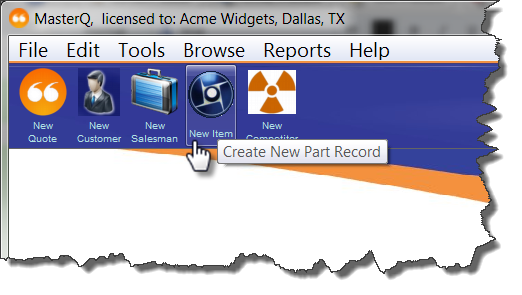|
Adding One Part Record Manually
You must have the Edit Parts Records attribute checked in your user record to add new part numbers. If this attribute is not checked, this button will be disabled. To see how to enable this feature for a user, click here.
Adding items one at a time is an easy way to get started now. You'll only need to enter the information for each item one time. At a minimum, all you need to enter is the part number and a description. However, the information you enter can be shared by everyone in your organization and will become a valuable tool.
To add a item manually, press the New Part shortcut button.
|