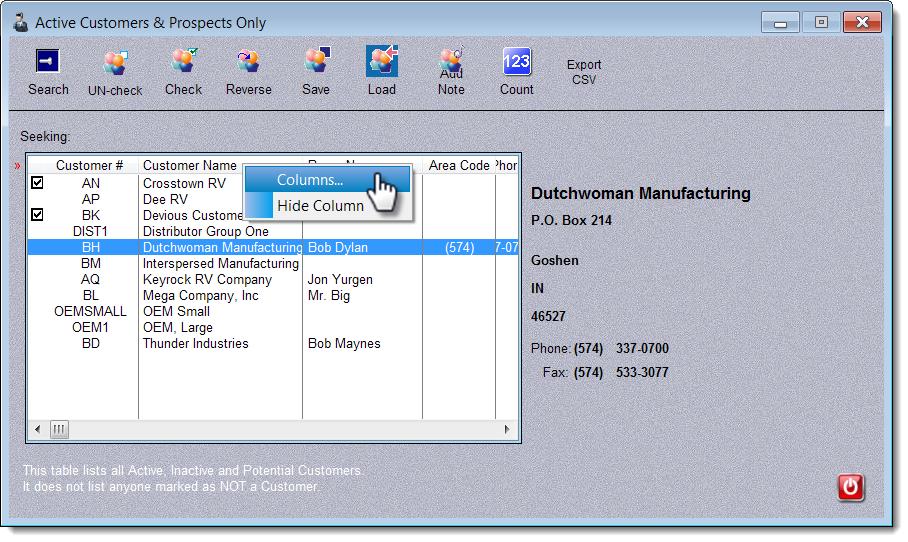|
Select the columns you wish to see by checking or un-checking the boxes.
Change the order by highlighting an item and using the Move Up and Move Down buttons.
You can freeze the left-most column(s) when you use the horizontal scroll bar by selecting the last column you wish to freeze and pressing the Lock button.
NOTE: The actual screen you may see may be different than the one shown on the left.
|