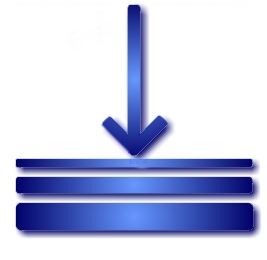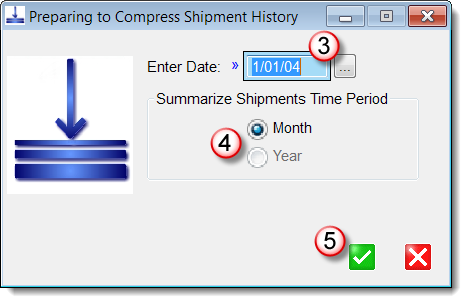|
You may choose to optionally import customer shipment records into MasterQ. While this can be very beneficial, when the history becomes very large it can slow your program down a bit. When you compress the shipment history, numerous shipments of one part to one customer in one month are summarized into one record. Depending on how many times each customer orders each part each month, this could have a significant impact on the size of the file and speed up loading when you are browsing history records.
How important is it to do this? This is not something you need to do frequently. We've noticed a slowdown in systems holding 10 years of shipment history covering 700+ different part numbers shipped to various customers. The impact you see will depend on many factors including the number of parts, the number of orders, the speed of your computer & the speed of your network.
Is there a trade-off to consider? When you compress the shipment history, you lose the ability to inspect each individual shipment record including the specific price paid and the customer's PO number. But does that really matter for shipments that are 3 years old? It's your call. If you don't see a slow down, you don't need to do this.
Who can compress the shipment history? In order to compress the shipment history, you must be a super user or MasterQ manager. These abilities are set in the user record.
Why would the specific price paid change when the shipment history is compressed? When the calculations are done, all quantities shipped during each month are totaled. The "price" shown in the monthly summary is the total pieces shipped divided by the total amount invoiced. This final "price" is therefore affected by customer returns, no charge samples, etc.
How to compress the Shipment History
-
Back up your data files (*.tps). In particular, the file SHIPHX.TPS will be modified and should be backed up in case of failure.
-
From the main menu, select TOOLS | COMPRESS SHIPMENT HISTORY
-
Enter any date in the month or year that you wish to compress in the field labeled Enter Date.
-
Select either Month or Year for the Summarize Shipments Time Period entry. (for yearly summaries, one entry for each month will be created for every month in the year you have specified.)
-
Press the OK button. Be patient. Depending on a number of factors, this process can take a few minutes for a monthly summary to an hour (approximately) for a yearly summary.
|