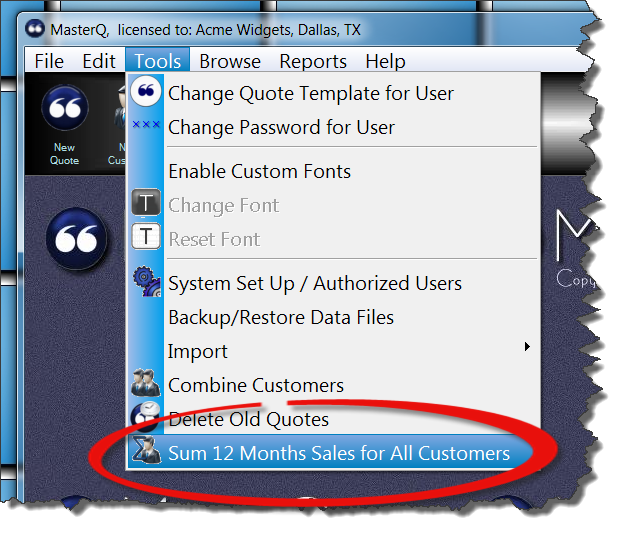|
Sum 12 Months Sales for All Customers - a simple command from the main menu totals the sales for each customer.
Depending on the number of customers and how many sales each has, this command can take a short amount of time to complete. However, when completed, all customers have their sales summary up to date. The downside is that the number is only recalculated when you issue the command.
You may also choose to Recalculate 12 Month Sales When Opening Customer Record - This option is set in the System Set Up procedure in the main menu. When this option is enabled, every time you open a customer record their 12 month sales number is totaled. You do not have to do anything; the number is always up to date. The downside to this method is that only recently viewed customers will have accurate, up to date values. Also, MasterQ will see this as a change when you view the customer record and if you attempt to close the customer window without using the OK button, you will see a message asking if you want to save your "changes". However, there will be a slight hesitation when the customer record is opened as MasterQ processes the customer's orders.
Can you do both? Yes, certainly. Having the Recalculate on Opening Record option enabled gives you up to date 12 month sales and you can still issue the Sum 12 Month command if you need to compare customers.
|