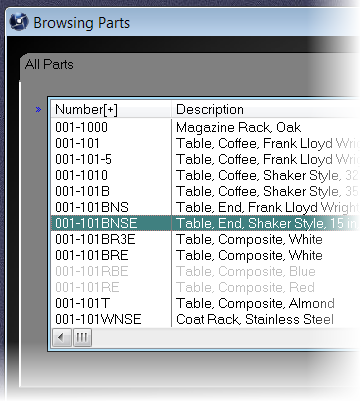|
Finding an Item in the List
There are several ways to move through the list of items in a browse table. Of course you may use the up and down arrow keys as well as the PageUp and PageDown buttons on the keyboard. The Home key will take you to the first item and the End key will take you to the end of the list.
But you can also type in the item you are looking for. As you type, MasterQ will move the cursor to the first matching item in the list.
For example, if you were seeking part number 001-101BRE, as you type in 001-10 nothing would seem to be happen at first. But that is because the highlighted record is a match for "001-10". However, when you next press the 1 key, the highlight bar will jump down to part number 001-101. Pressing the B key will move the cursor to item number 001-101B. When the R key is pressed, the highlight bar will move to part number 001-101BR. Finally, when the E key is pressed the highlight bar will be on item number 001-101BRE. This makes finding an item very fast.
|
|
If you need to start over, press the arrow up key one time. This will clear the locator. Pressing the arrow key down does not clear the locator.
|
|