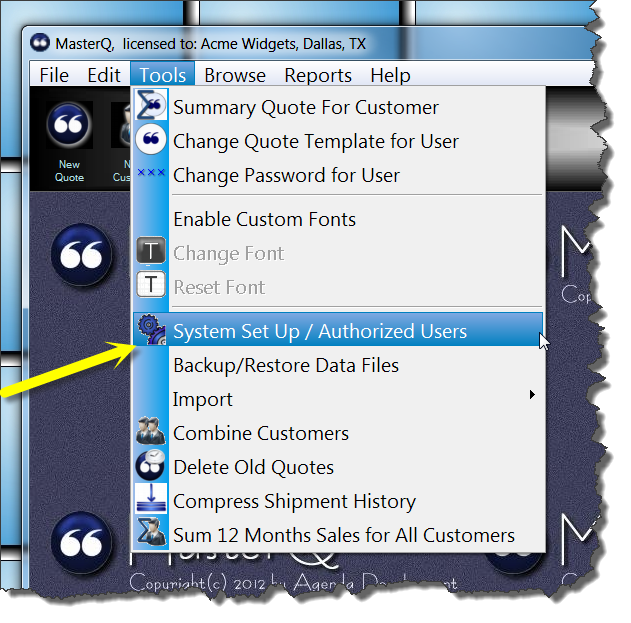|
The System record contains information about your company. Your address, default terms, and other special "tweaks" that will enable MasterQ to work as you require.
The system record is created when you first install MasterQ. Your user account must be set up as a MasterQ Manager or super user to modify the system record.
To access the system record, select TOOLS | SYSTEM SETUP / AUTHORIZED USERS from the main menu.
NOTE: Your User Account must be designated as a Super User or Manager to access the System Set Up. For more details on setting permissions for users, click here |