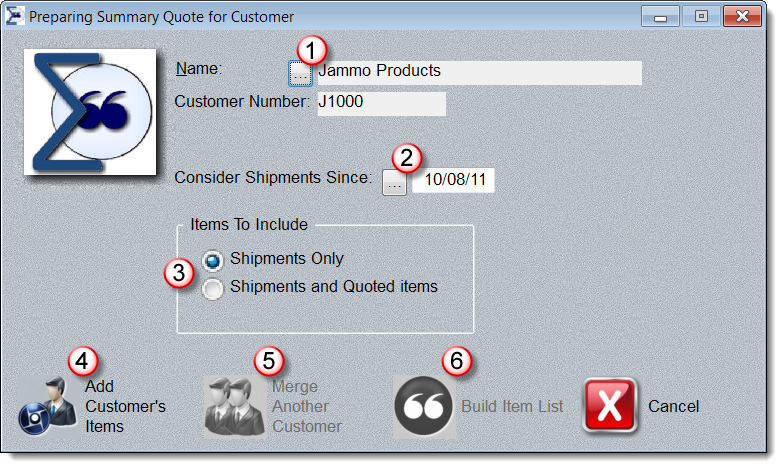|
|
|
Use this button to select the customer you wish to create the summary quote for. If you are combining the purchases of several customers into one summary quote (see item 4 below), the finished summary quote will be addressed to the customer you select here.
|
|
|
|
When building the list of items to add to the quote, shipments and quotes issued from the selected date forward will be included. If the customer has not purchased an item during the time range, it will not be included although you will have the option to manually add or delete items later.
|
|
|
|
Choose whether you wish to include only items that the customer purchased during the selected time period, or also include items that were quoted but not been purchased during the selected time period.
|
|
|
|
Press this button to build the list of all items to include in the summary quote. You will have the option to add or remove items from the list later. You must do this before you may proceed further.
|
|
|
|
Sometimes, you may wish to include items from an additional customer. Press this button to add in another customer's sales or quoted items into the summary quote you are building. This is an optional step and may be repeated as necessary. Remember, the quote will be addressed to the customer you first selected in step one above.
NOTE: This button is not enabled until you have added the first customer's items. This step may be repeated as needed.
|
|
|
|
This button actually builds the list for your review. This button is not enabled until you have added the customer's purchased items.
|