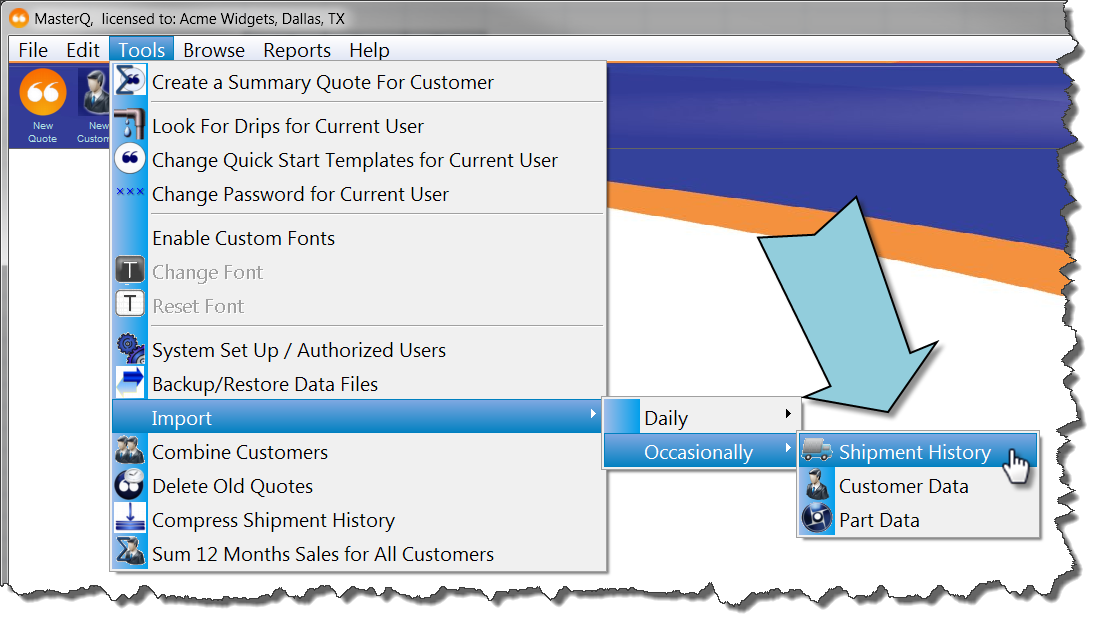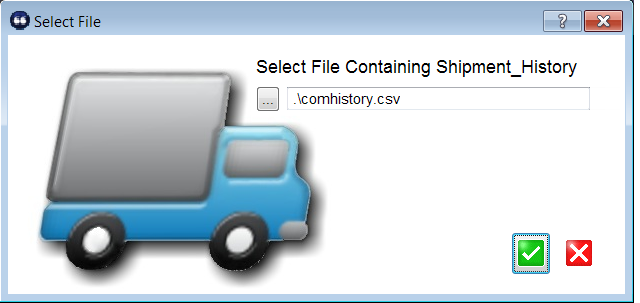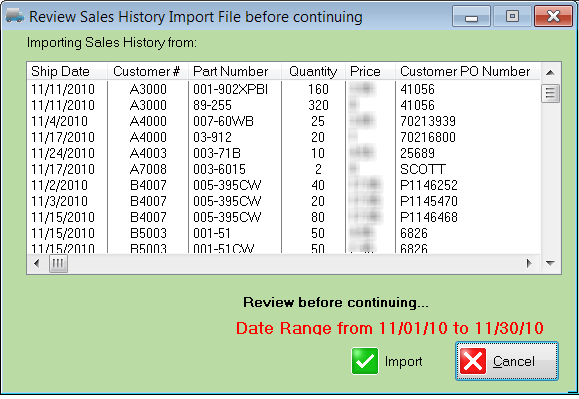|
|
Importing shipment histories is a feature of the MasterQ-PRO and MasterQ-ENT versions of the program. For a complete comparison of the features, click here.
|
Importing customer's shipment history is an optional step that offers many advantages to users of Agenda Development software. Once imported, you can:
-
Quickly examine a customers entire ordering history including part numbers, quantities, prices paid, ship dates and customer PO numbers
-
Filter the customer shipment history by date, part number, PO number, price paid, etc.
What is required:
-
You need to have another program that currently holds this information
-
The other program needs to have the ability to export this data in a comma delimited value file (CSV).
-
Your customer numbers used in your other program must be the same customer numbers you use in MasterQ.
NOTE: If you do not currently use another program for inventory functions, contact Agenda Development for options.
Steps required:
Using your other program, export a CSV file containing the following fields in the order listed below:
MasterQ will:
-
identify the date range of the shipment history you are importing
-
clear out any existing history for that time period
-
build your history file for each customer
-
build the monthly summary for each part
|