|
|||||
|
|||||||
Enabling & Disabling Custom Fonts |
|
|
|
If Custom Fonts are currently disabled, the tools menu will look like the picture below. The Enable Custom Fonts menu choice is available and the Change Font and Reset Font choices are disabled.
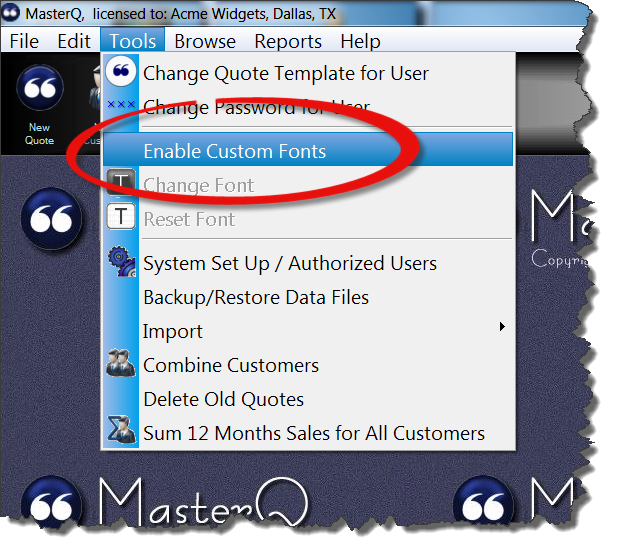
After clicking on the Enable Custom Fonts menu command, the menu is changed as below. Note that the Change Font and Reset Font commands are now enabled.
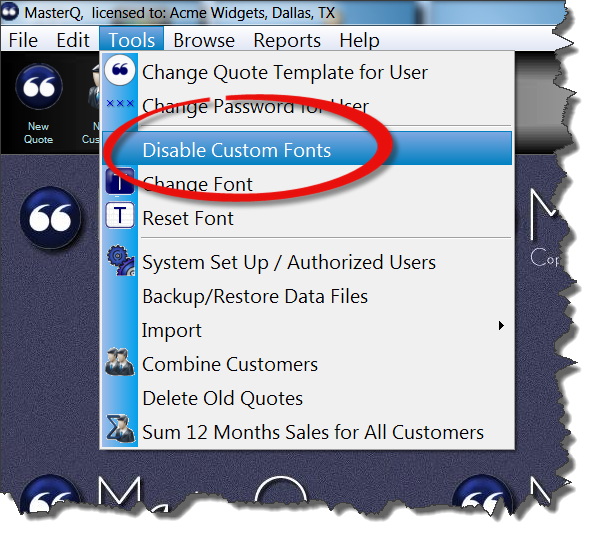
Next: Changing Fonts
|
|
|