|
|||||
|
|||||||
Creating a New Competitor
Figuratively speaking of course.
|
|
The easiest way to add a new competitor record is to press the shortcut button at the top of the MasterQ window.
|
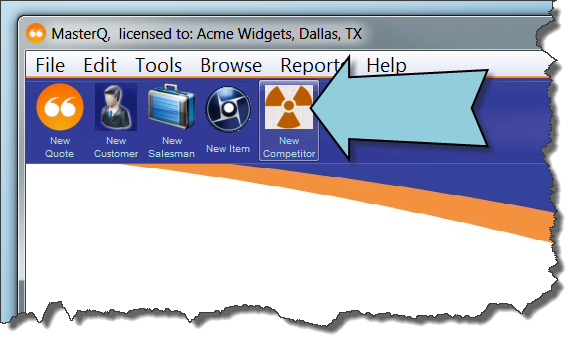
|
If you prefer, you could use the Browse|Competitors command from the main menu and press the Insert key. In either case, you will then see the same blank Competitor record.
|
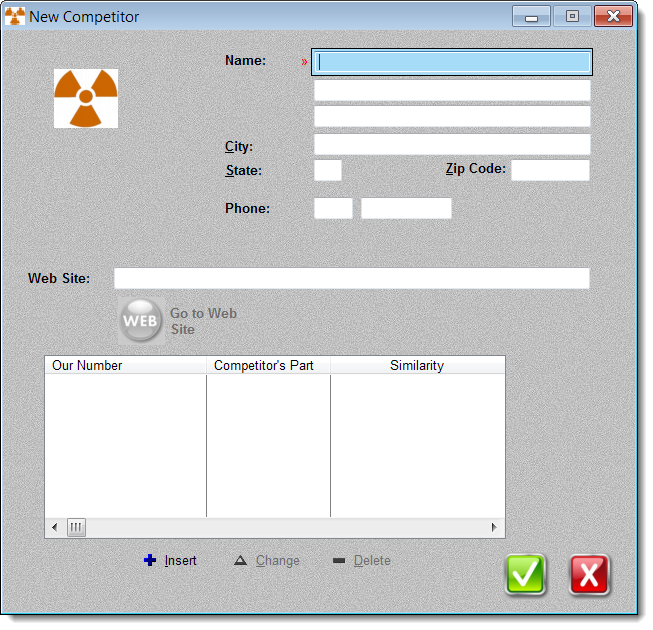
|
Enter the competitor's name and any additional information you care to. Save the record before adding competitor's parts.
|
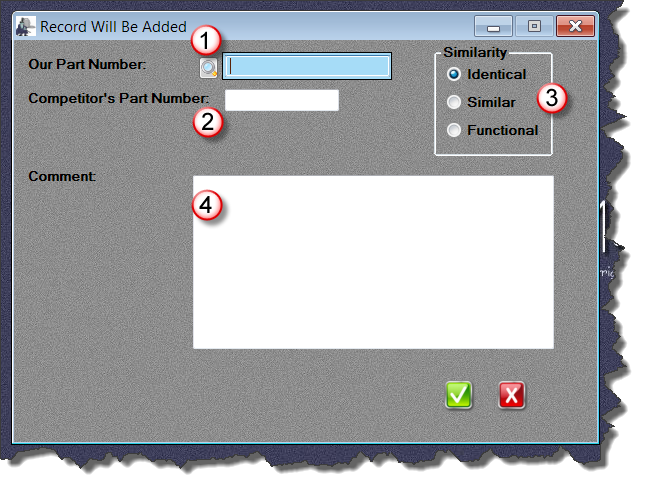
|
|
|
Enter your part number or use the lookup button to select from a list.
|
|
|
|
Enter your competitor's part number
|
|
|
|
The similarity feature is for reference only. It is used to help you quickly remember how similar a competitor's product is.
|
|
|
|
Any comments you wish may be entered here. Consider pricing information, things to bring up with potential customers, as well as things you would prefer not to bring up with potential customers.
|