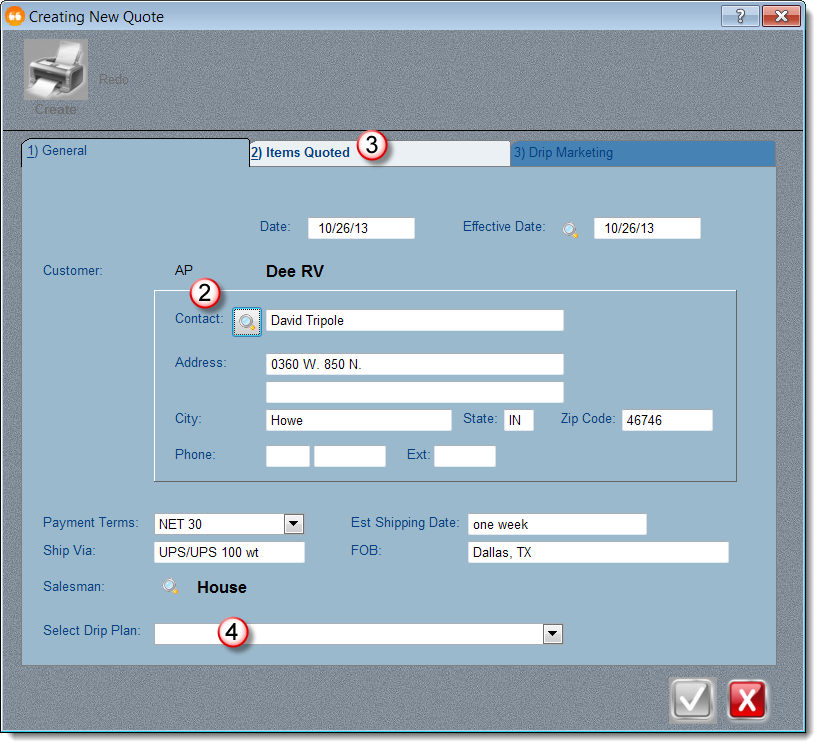|
Once you have selected a customer, most entries are pre-filled for you automatically. These include the customer's address, payment terms, sales representative, ship via instructions, FOB and the effective date. This information is pulled from the customer's record, or if no entry has been made in the customer's record, the default values you entered in the system record will be used.
To see how to change the default entries for a particular customer, click here.
To see how to change the default values to use for all customers who do not have special instructions you've set in their customer record, click here.
|
|
The customer's "default buyer" name is entered on the form initially. If this quote is being addressed to another contact at the customer's facility, press the look up button to select from a list of contacts you have there. If this is a new contact at an existing customer, simply enter their first and last name here. MasterQ will add it to your list of contacts for future reference. (If only a first name is entered, it will not be automatically added to the list of known contacts.)
|
|
|
Once the customer has been selected, the Items Quoted tab is enabled. Click on this tab to add items to the quote.
|
|