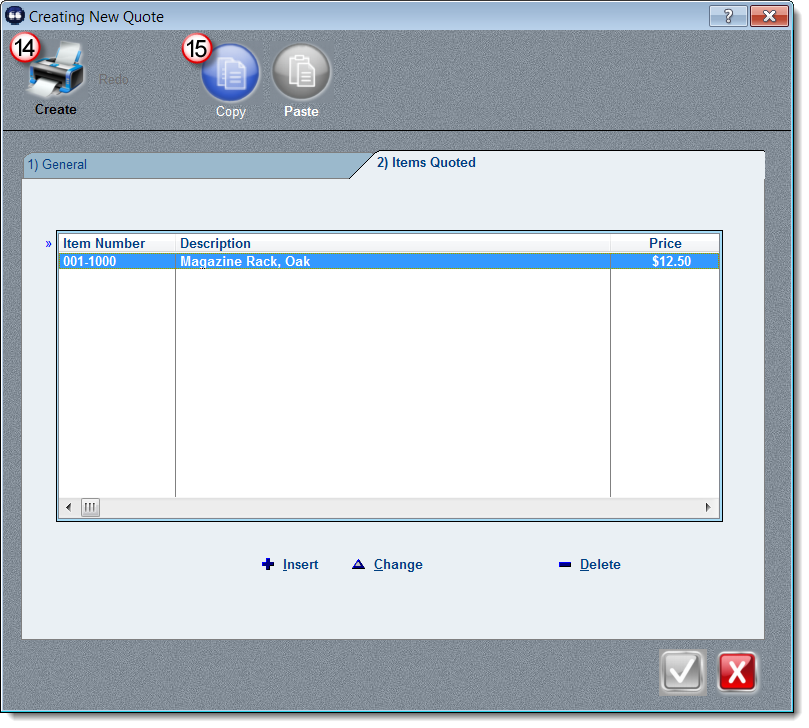|
Once you have entered at least one item, the quote form will look similar to this:
|
|
Create Button - This button is only enabled after at least one item has been added to the quote. Pressing this button saves the quote information, creates various notes as you have specified in the System record, opens Word, builds the quote document using your quote template for your review and saves a copy of that Word document in the CORRESPONDENCE folder in a sub-folder named with the customer's number. You can make further changes in the Word document as needed.
Note: the OK button is disabled until after the quote has been created.
|
|
|
Copy Button - may be used to copy the entire list of quoted items and prices to use in another quote.
|
After creating the quote, the OK button is enabled and may be used to close the window.
|