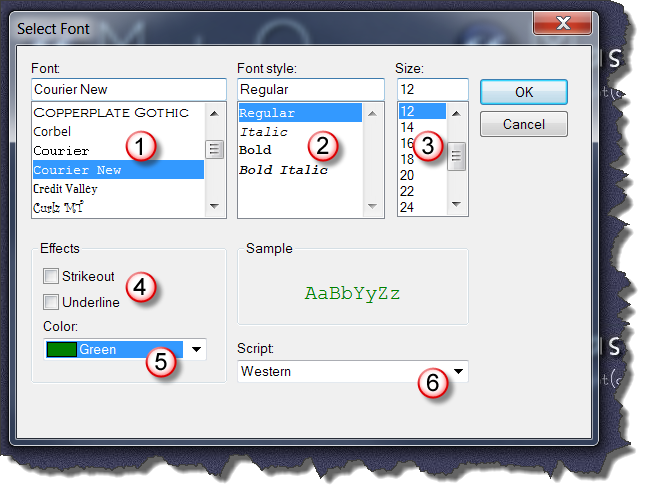|
You can use Custom Fonts to change the appearance of the MasterQ program.
|
|
Select a font from the displayed list of fonts installed on your computer. NOTE: Your installed fonts may be different than the list shown above.
|
|
|
Select the font style. The styles offered may vary depending upon the font you have selected.
|
|
|
Select a size. Larger fonts result in bigger windows that may not fit your screen.
|
|
|
I can't imagine anyone using either of these effects. But, it's your screen. Who am I to criticize?
|
|
|
Select the color you wish to use.
|
|
|
Script? Really? You can try it, but I bet you don't use it.
|
|
|
|
After you have selected your custom font, most windows you open will use this type style.
Note: Windows that are already open are unchanged.
|