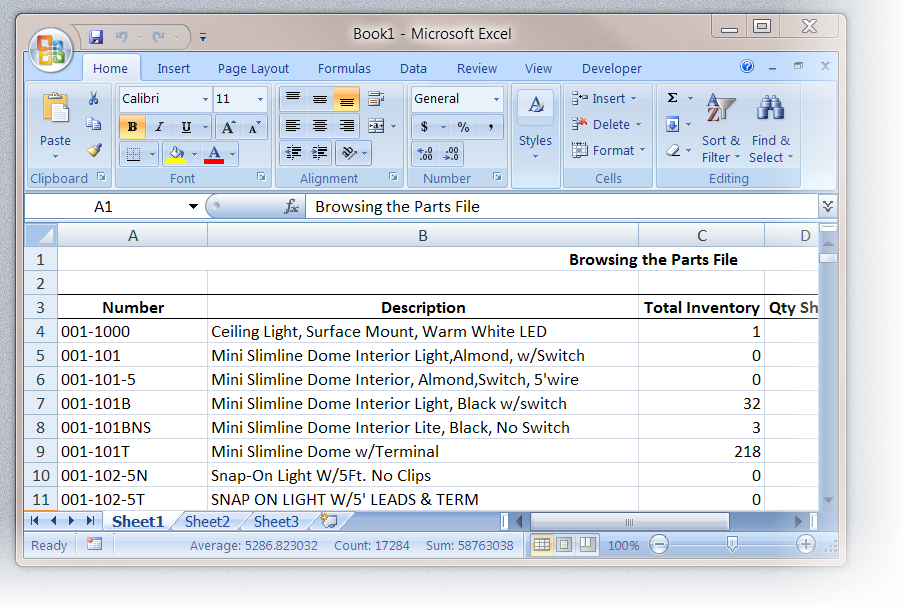|
|||||
|
|||||
Exporting a Browse Table |
|
Most information in Agenda Development software is displayed in scrolling browse tables or lists. This information can be sorted, filtered and "tweaked" in a variety of ways. Once you have a table showing the information the way you would like it, position your cursor inside the browse table and click the right mouse button. Select the "Copy to Excel" command and all of the displayed data can be put into an Excel spreadsheet.
|
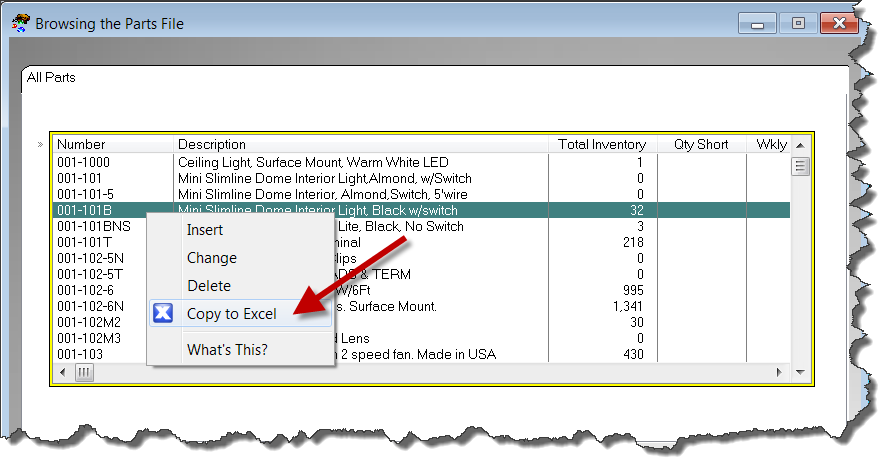
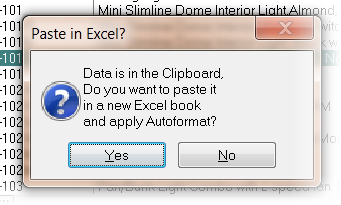 |
All of the displayed information is copied into the computer's clipboard. With the click of one button, Excel will start and the selected data will be pasted into an attractive, formatted spreadsheet.
|