|
|
|
Creating the Salesman Database
|
|
Who can create a Salesman record?
To create a new salesman record your user account must have the Edit Sales Rep box checked, or your user record must show that you are a super user of MasterQ Manager. (Other Agenda Development programs may also give access to these features in their user set-up procedures.)
Who IS a Salesman anyway?
You can set up both in-house salesmen and outside reps as "salesmen". Customers can then be tagged as "belonging to" these salesmen. Additionally, identifying in-house salesmen will allow you to easily report on the number of quotes issued to customers belonging to these salesmen as well as your outside reps.
Creating a Salesman record
The easiest way to add a new salesman record is to press the shortcut button at the top of the MasterQ window.
|
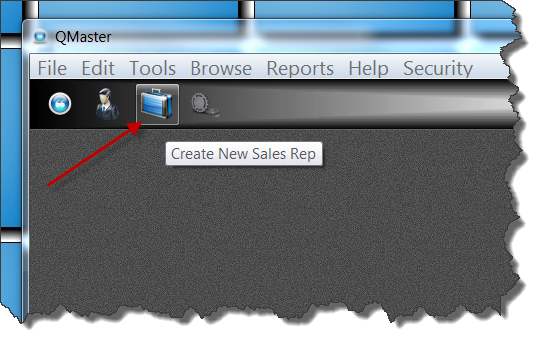
|
If you prefer, you could use the Browse|Sale Reps command from the main menu and press the Insert key. In either case, you will then see the blank Sales Rep record. The salesman number is automatically assigned for you.
|
|
|
TIP: Set up salesman number 1 as your House account. This is the "sales rep" that will be assigned if no other entry is made.
|
|
Each salesman requires a unique name. Other fields are optional. Some fields may be used by other Agenda Development programs.
The quotes tab lists all quotes related to this salesman.
The customers tab lists all assigned customers
The Confirmations tab is a new feature under development for MasterQ-PRO. Using this feature will automatically generate notification to the salesman when one of their customers has placed an order.
More information will follow.
|
|
|

