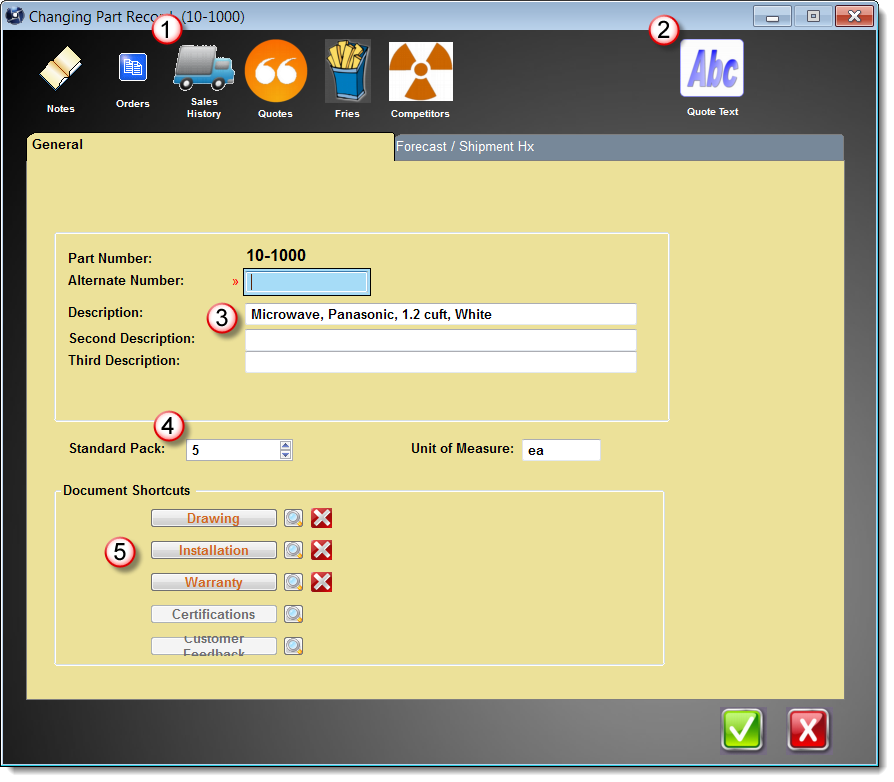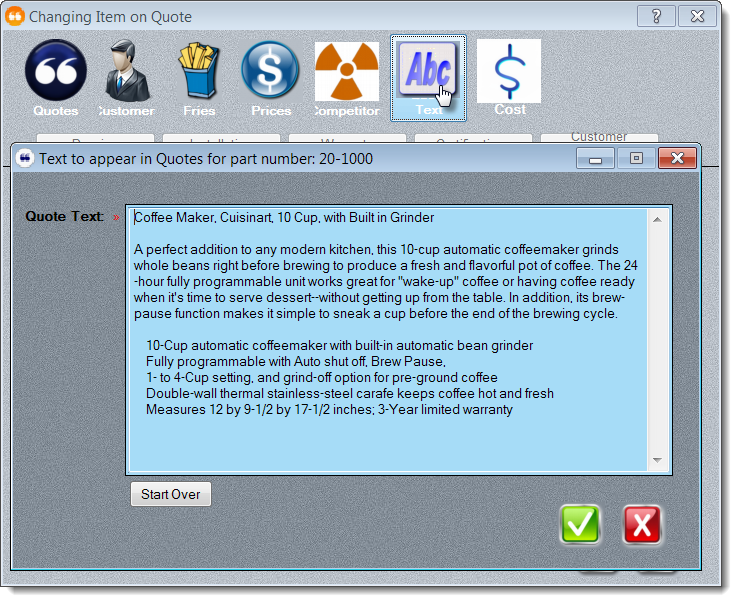Using Items EffectivelyMasterQ's Item database gives you one central place to store all required information for a part. This page is not meant to be a replacement for the MasterQ manual, rather it is an over view of the many options available. It is intended to give you an idea of how flexible this system is.
|
|---|